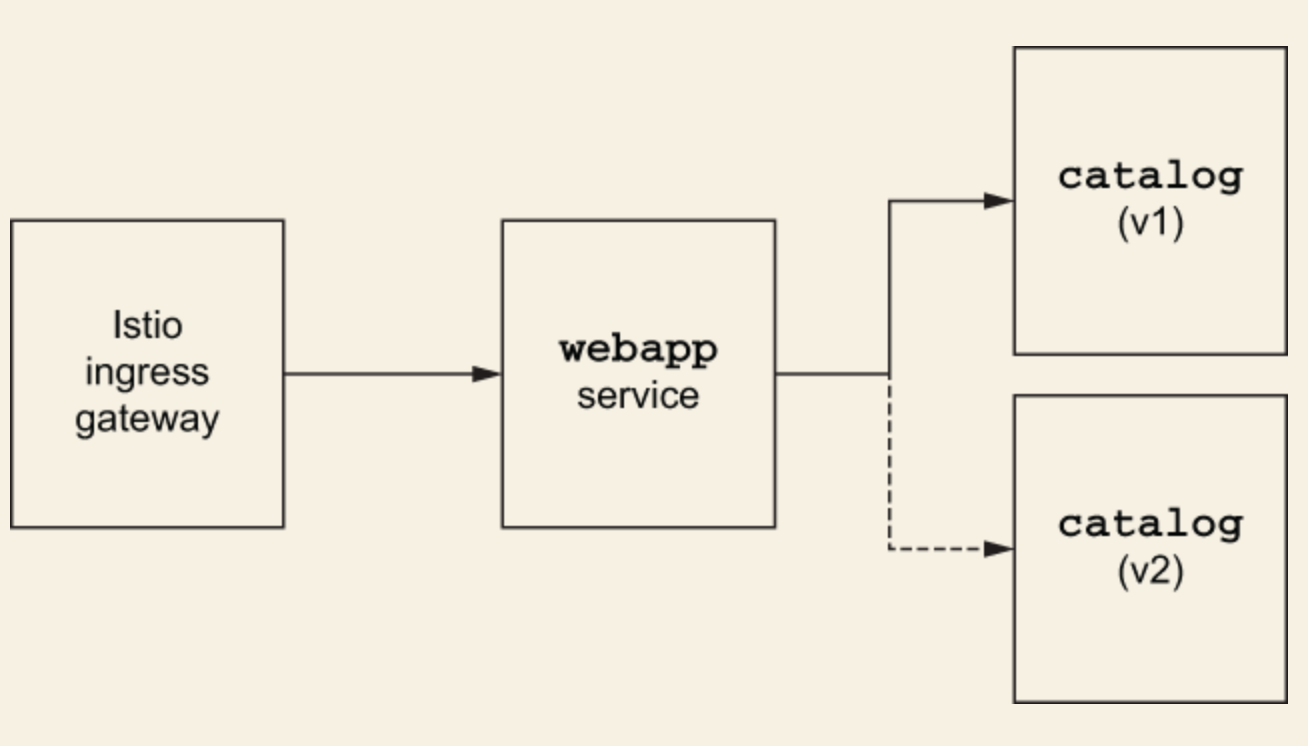Traffic control - Fine-grained traffic routing
January 07, 2023 교육 v1.0Istio의 traffic control 기법 routing, shifting, mirroring, Outbound traffic controlling 들에 대해 다룹니다.
개요
- 실습 git: https://github.com/istioinaction/book-source-code
- 출처 : Istio in Action 챕터5
실습환경
실습환경이 준비 안된 분들은 다음 가이드를 참고해주세요. 👉🏻 실습환경갖추기
5.1 Reducing the risk of deploying new code
most importantly, when we make changes to a service and introduce new versions, how do we safely expose our clients and customers to these changes with minimal disruption and impact?
Decoupling deployment and release
- Why decoupling ? Reducing the risk of deployments
- Releasing means bringing live traffic to new deployment in production
- But, this is NOT an
all-or-nothingproposition. (돌이킬 수 있는 것이 아님)
- Pros
- more finely control how and which users are exposed to the new changes
- reduce the risk of bringing new code to production
5.2 Routing requests with Istio
Request level routing
dark-launch
- 일부 사용자에게만 새로운 버전을 노출(release) 한다
- header matching for certain user groups
환경 초기화
kubectl delete deployment,svc,gateway,\
virtualservice,destinationrule --all -n istioinaction
catalog v1 배포
kubectl apply -f services/catalog/kubernetes/catalog.yaml \
-n istioinaction
catalog service 호출: curl → catalog.istioinaction
kubectl run -i -n default --rm --restart=Never dummy \
--image=curlimages/curl --command -- \
sh -c 'curl -s http://catalog.istioinaction/items'
[
{
"id": 1,
"color": "amber",
"department": "Eyewear",
"name": "Elinor Glasses",
"price": "282.00"
},
..
]
istio-ingressgateway 호출 (실패) Gateway 명세 (outside route) 등록 필요
curl -v http://localhost
* Trying 127.0.0.1:80...
* Connected to localhost (127.0.0.1) port 80 (#0)
> GET / HTTP/1.1
> Host: localhost
> User-Agent: curl/7.84.0
> Accept: */*
>
* Recv failure: Connection reset by peer
* Closing connection 0
curl: (56) Recv failure: Connection reset by peer
*istio-ingressgateway 에 access 로그 없음
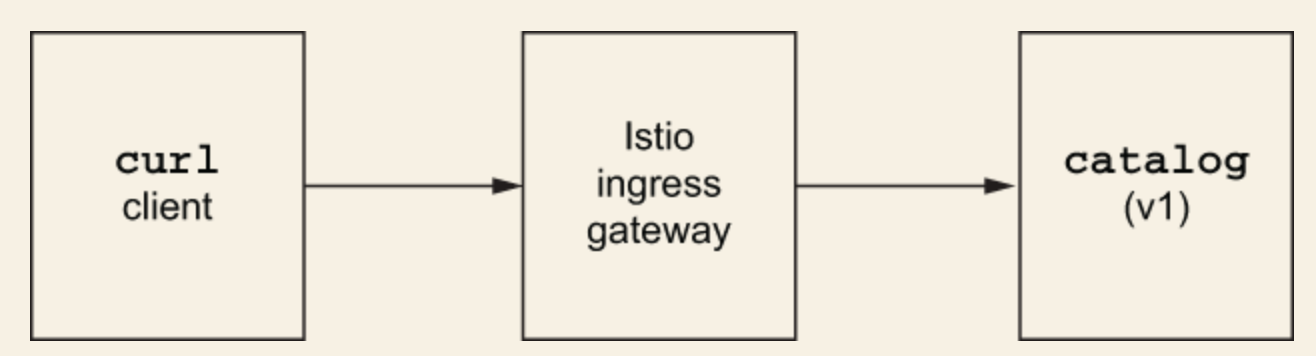
Gateway 명세 등록
“catalog.istioinaction.io” 호출 허용
# cat ch5/catalog-gateway.yaml
apiVersion: networking.istio.io/v1alpha3
kind: Gateway
metadata:
name: catalog-gateway
spec:
selector:
istio: ingressgateway
servers:
- port:
number: 80
name: http
protocol: HTTP
hosts:
- "catalog.istioinaction.io"
kubectl apply -f ch5/catalog-gateway.yaml -n istioinaction
istio-ingressgateway 호출 (실패) ~ 404. VirtualService 명세 (inside route) 필요
curl -v -H "Host: catalog.istioinaction.io" http://localhost
* Trying 127.0.0.1:80...
* Connected to localhost (127.0.0.1) port 80 (#0)
> GET / HTTP/1.1
> Host: catalog.istioinaction.io
> User-Agent: curl/7.84.0
> Accept: */*
>
* Mark bundle as not supporting multiuse
< HTTP/1.1 404 Not Found
< date: Thu, 05 Jan 2023 06:53:48 GMT
< server: istio-envoy
< content-length: 0
<
* Connection #0 to host localhost left intact
*istio-ingressgateway 에 access 로그
istio-ingressgateway-.. istio-proxy [2023-01-05T06:53:49.054Z] "GET / HTTP/1.1" 404 NR route_not_found - "-" 0 0 1 - "172.17.0.1" "curl/7.84.0" "6e6ac8e9-2e92-96fb-ad31-635c787f6fc4" "catalog.istioinaction.io" "-" - - 172.17.0.6:8080 172.17.0.1:60544 - -
VirtualService 명세 등록
# cat ch5/catalog-vs.yaml
apiVersion: networking.istio.io/v1alpha3
kind: VirtualService
metadata:
name: catalog-vs-from-gw
spec:
hosts:
- "catalog.istioinaction.io"
gateways:
- catalog-gateway
http:
- route:
- destination:
host: catalog
kubectl apply -f ch5/catalog-vs.yaml -n istioinaction
curl -v -H "Host: catalog.istioinaction.io" http://localhost
..
< HTTP/1.1 200 OK
..
<h4>Congrats!</h4>
<p>
You're successfully running JSON Server
<br> ✧*。٩(ˊᗜˋ*)و✧*。
</p>
..
istio-ingressgateway-.. istio-proxy [2023-01-05T07:07:57.886Z] "GET / HTTP/1.1" 200 - via_upstream - "-" 0 1135 6 6 "172.17.0.1" "curl/7.84.0" "7431ea00-f59c-9e06-8a10-3f7e23703f3e" "catalog.istioinaction.io" "172.17.0.11:3000" outbound|80||catalog.istioinaction.svc.cluster.local 172.17.0.6:47720 172.17.0.6:8080 172.17.0.1:30989 - -
** 172.17.0.6:8080 (istio-ingressgateway), 172.17.0.11:3000 (catalog)*
catalog v2 배포
catalog v2를 배포해 보자 (service는 v1과 동일). v2에서는 imageUrl 필드가 추가되었다.
kubectl apply -f services/catalog/kubernetes/catalog-deployment-v2.yaml \
-n istioinaction
kubectl get deploy -n istioinaction
NAME READY UP-TO-DATE AVAILABLE AGE
catalog 1/1 1 1 148m
catalog-v2 1/1 1 1 17s
호출테스트 (OK) : v1과 v2 (has *imageUrl*) 섞여 나옴
for in in {1..10}; do curl http://localhost/items \
-H "Host: catalog.istioinaction.io"; printf "\n\n"; done
..
[
{
"id": 0,
"color": "teal",
"department": "Clothing",
"name": "Small Metal Shoes",
"price": "232.00",
"imageUrl": "http://lorempixel.com/640/480"
}
]
[
{
"id": 0,
"color": "teal",
"department": "Clothing",
"name": "Small Metal Shoes",
"price": "232.00"
}
]
..
새로운 버전(v2)이 배포 되자마자 사용자들에게 노출되는게 부담스럽다. 기존 버전(v1)으로만 요청이 들어오도록 할 수는 없을까?
(실험1) 모든 catalog 트래픽을 v1 으로만 routing 해보자
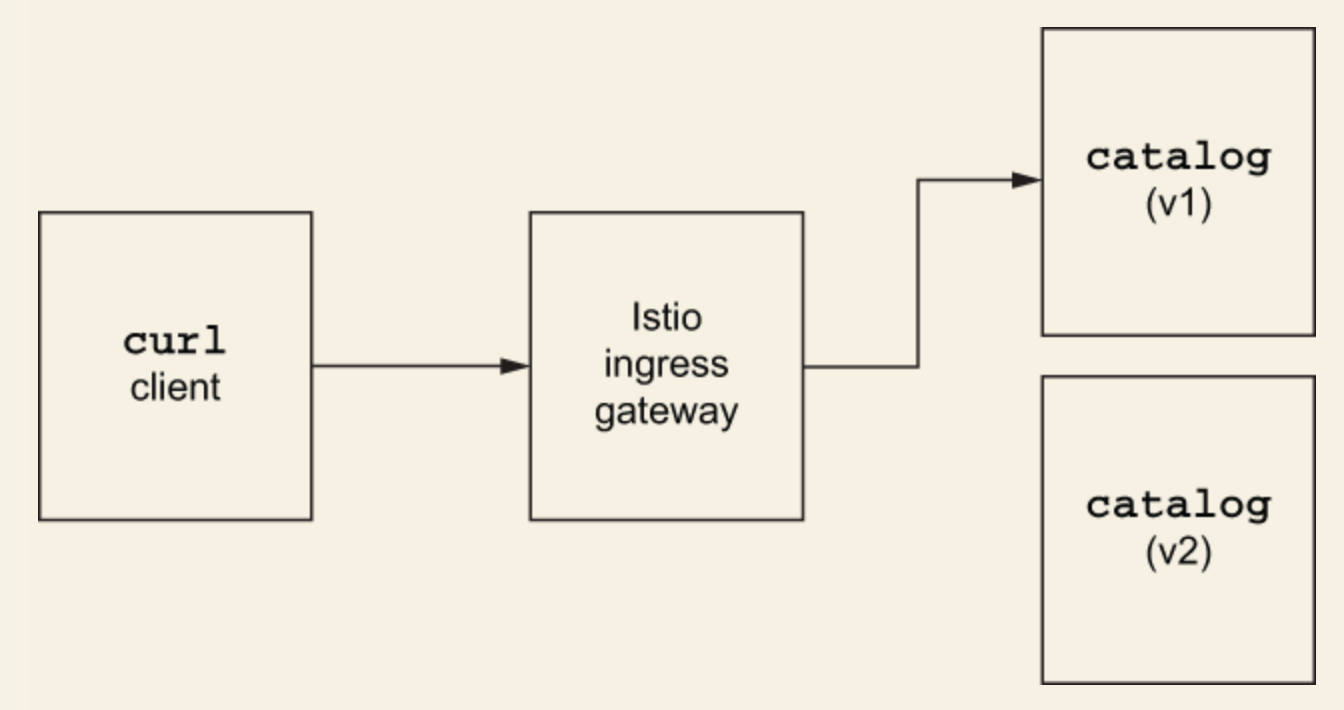
catalog v1, v2 모두 공통으로 app: catalog 레이블을 가짐
catalog v1의 버전 레이블은 version : v1 , catalog v2의 버전 레이블은 version: v2 임
catalog service 는 app: catalog 레이블을 endpoint 로 하므로 v1, v2 모두 해당됨
VirtualService 에서는 route destination 으로 catalog service 가 지정됨
따라서, v1 으로만 라우팅을 하기 위해서는
- catalog service의 endpoint 구분을 위하여
- 레이블 정보를 제공할 추가적인 명세 (DestinationRule) 작성이 필요하고
- VirtualService 명세 수정이 필요함
예) 레이블로 Pod를 식별해 보자 (아래 두 명령의 결과를 비교해 보세요)
kubectl get pod -l app=catalog -n istioinaction --show-labels
kubectl get pod -l app=catalog,version=v2 -n istioinaction --show-labels
DestinationRule 등록 (subsets 정의)
Pod를 식별할 정보를 추가해 봅니다.
# cat ch5/catalog-dest-rule.yaml
apiVersion: networking.istio.io/v1alpha3
kind: DestinationRule
metadata:
name: catalog
spec:
host: catalog.istioinaction.svc.cluster.local
subsets:
- name: version-v1
labels:
version: v1
- name: version-v2
labels:
version: v2
VirtualService 와 DestinationRule 의 (service) host ~ “short names” or “FQDN” ?
둘 다 사용가능 (FQDN 권장)Note for Kubernetes users: When short names are used (e.g. “reviews” instead of “reviews.default.svc.cluster.local”), Istio will interpret the short name based on the namespace of the rule, not the service. A rule in the “default” namespace containing a host “reviews” will be interpreted as “reviews.default.svc.cluster.local”, irrespective of the actual namespace associated with the reviews service. To avoid potential misconfigurations, it is recommended to always use fully qualified domain name https://istio.io/latest/docs/reference/config/networking/virtual-service/
kubectl apply -f ch5/catalog-dest-rule.yaml -n istioinaction
# kubectl get destinationrule -n istioinaction
catalog catalog.istioinaction.svc.cluster.local 33s
VirtualService 수정 (subset 추가)
# cat ch5/catalog-vs-v1.yaml
apiVersion: networking.istio.io/v1alpha3
kind: VirtualService
metadata:
name: catalog-vs-from-gw
spec:
hosts:
- "catalog.istioinaction.io"
gateways:
- catalog-gateway
http:
- route:
- destination:
host: catalog
subset: version-v1
kubectl apply -f ch5/catalog-vs-v1.yaml -n istioinaction
호출 테스트 (OK) ~ Only V1 만 출력
for in in {1..10}; do curl http://localhost/items \
-H "Host: catalog.istioinaction.io"; printf "\n\n"; done
..
[
{
"id": 0,
"color": "teal",
"department": "Clothing",
"name": "Small Metal Shoes",
"price": "232.00"
}
]
..
..
istio-ingressgateway-.. istio-proxy [2023-01-05T07:43:46.238Z] "GET /items HTTP/1.1" 200 - via_upstream - "-" 0 502 1 0 "172.17.0.1" "curl/7.84.0" "2203842e-e4f8-99b8-a22f-af671f9b3f0b" "catalog.istioinaction.io" "172.17.0.11:3000" outbound|80|version-v1|catalog.istioinaction.svc.cluster.local 172.17.0.6:51458 172.17.0.6:8080 172.17.0.1:17488 - -
..
드디어, 기존 버전 (v1) 으로만 사용자 요청이 들어온다. 이제는 새로운 버전(v2)을 배포하더라도 사용자에게 노출될 일이 없다. 그렇다면, 새로 배포된 버전(v2)에 문제가 없는지 요청을 선별하여 확인하려면 어떻게 해야 할까?
(실험2) V2 로도 트래픽을 보내고 싶다
request 헤더에 x-istio-cohort: internal 가 있으면 v2로 라우팅 하도록 해봅니다.
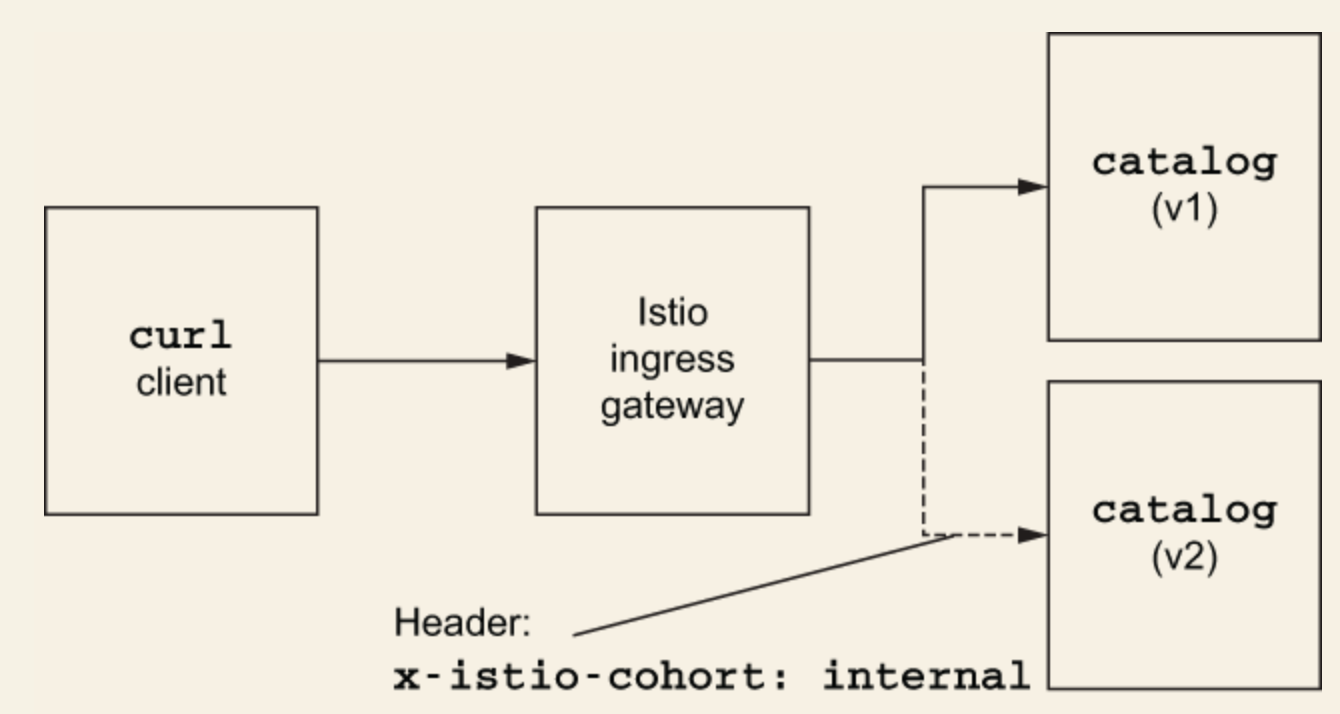
VirtualService 명세 수정이 필요합니다
# cat ch5/catalog-vs-v2-request.yaml
apiVersion: networking.istio.io/v1alpha3
kind: VirtualService
metadata:
name: catalog-vs-from-gw
spec:
hosts:
- "catalog.istioinaction.io"
gateways:
- catalog-gateway
http:
- match: # <-- matched route
- headers:
x-istio-cohort:
exact: "internal"
route:
- destination:
host: catalog
subset: version-v2
- route: # <-- default route
- destination:
host: catalog
subset: version-v1
kubectl apply -f ch5/catalog-vs-v2-request.yaml -n istioinaction
호출 테스트 (OK) ~ V2 출력 (has imageUrl)
curl http://localhost/items \
-H "Host: catalog.istioinaction.io" -H "x-istio-cohort: internal"
..
[
{
"id": 0,
"color": "teal",
"department": "Clothing",
"name": "Small Metal Shoes",
"price": "232.00",
"imageUrl": "http://lorempixel.com/640/480"
}
]
..
istio-ingressgateway-.. istio-proxy [2023-01-05T09:07:53.297Z] "GET /items HTTP/1.1" 200 - via_upstream - "-" 0 698 22 20 "172.17.0.1" "curl/7.84.0" "294d8b6d-3a07-924a-ab6a-3c09fb6ce4f7" "catalog.istioinaction.io" "172.17.0.12:3000" outbound|80|version-v2|catalog.istioinaction.svc.cluster.local 172.17.0.6:36334 172.17.0.6:8080 172.17.0.1:35964 - -
지금까지 앞단 (edge)의 ingressgateway 설정을 통해서 요청 트래픽을 라우팅 해보았습니다. 이번에는 ingressgateway 안쪽의 “call graph” 경로상에서 트래픽룰을 적용해 보겠습니다.
Routing deep within a call graph
webapp을 통해서 catalog 로 요청을 하도록 변경합니다.
catalog 앞단에 webapp을 배치하고 앞에서 테스트 하였던
- v1 only 라우팅
- 헤더설정을 통한 v2 라우팅
을 테스트해 보겠습니다
환경 초기화
kubectl delete gateway,virtualservice,destinationrule --all \
-n istioinaction
webapp 기동
kubectl apply -n istioinaction -f \
services/webapp/kubernetes/webapp.yaml
kubectl get deploy
..
catalog 1/1 1 1 4h30m
catalog-v2 1/1 1 1 122m
webapp 1/1 1 1 4m42s
kubectl get svc
..
catalog ClusterIP 10.110.245.150 .. 80/TCP
webapp ClusterIP 10.108.53.203 .. 80/TCP
route 적용 (Gateway, VirtualService)
kubectl apply -n istioinaction -f \
services/webapp/istio/webapp-catalog-gw-vs.yaml
kubectl get gateway coolstore-gateway -o yaml
..
spec:
selector:
istio: ingressgateway
servers:
- hosts:
- webapp.istioinaction.io
port:
name: http
number: 80
protocol: HTTP
kubectl get virtualservice webapp-virtualservice -o yaml
..
spec:
gateways:
- coolstore-gateway
hosts:
- webapp.istioinaction.io
http:
- route:
- destination:
host: webapp
port:
number: 80
호출테스트 (OK) curl → ingressgw → webapp → catalog
curl -H "Host: webapp.istioinaction.io" http://localhost/api/catalog
[{"id":1,"color":"amber","department":"Eyewear","name":"Elinor Glasses","price":"282.00","imageUrl":"http://lorempixel.com/640/480"},{"id":2,"colo ..
curl → ingressgateway → webapp
istio-ingressgateway-.. istio-proxy [2023-01-05T09:33:21.129Z] "GET /api/catalog HTTP/1.1" 200 - via_upstream - "-" 0 357 87 85 "172.17.0.1" "curl/7.84.0" "01312fa3-7f06-98d6-b9d1-bec2ec29bb7e" "webapp.istioinaction.io" "172.17.0.13:8080" outbound|80||webapp.istioinaction.svc.cluster.local 172.17.0.6:34980 172.17.0.6:8080 172.17.0.1:56844 - -
ingressgateway → webapp → catalog
webapp-.. istio-proxy [2023-01-05T09:33:21.157Z] "GET /items HTTP/1.1" 200 - via_upstream - "-" 0 502 37 36 "172.17.0.1" "beegoServer" "01312fa3-7f06-98d6-b9d1-bec2ec29bb7e" "catalog.istioinaction:80" "172.17.0.11:3000" outbound|80||catalog.istioinaction.svc.cluster.local 172.17.0.13:41858 10.107.27.61:80 172.17.0.1:0 - default
webapp-8dc87795-sstvv webapp 2023/01/05 09:33:21.205 [M] [router.go:1014] 172.17.0.1 - - [05/Jan/2023 09:33:21] "GET /api/catalog HTTP/1.1 200 0" 0.053679 curl/7.84.0
..
webapp-.. istio-proxy [2023-01-05T09:33:21.146Z] "GET /api/catalog HTTP/1.1" 200 - via_upstream - "-" 0 357 59 57 "172.17.0.1" "curl/7.84.0" "01312fa3-7f06-98d6-b9d1-bec2ec29bb7e" "webapp.istioinaction.io" "172.17.0.13:8080" inbound|8080|| 127.0.0.6:37193 172.17.0.13:8080 172.17.0.1:0 outbound_.80_._.webapp.istioinaction.svc.cluster.local default
catalog v1 으로만 route 되도록 설정해 봅시다
kubectl apply -f ch5/catalog-dest-rule.yaml -n istioinaction
kubectl apply -f ch5/catalog-vs-v1-mesh.yaml -n istioinaction
kubectl get destinationrule catalog -o yaml -n istioinaction
..
spec:
host: catalog.istioinaction.svc.cluster.local
subsets:
- name: version-v1
labels:
version: v1
- name: version-v2
labels:
version: v2
kubectl get virtualservice catalog -o yaml -n istioinaction
..
spec:
hosts:
- catalog
gateways:
- mesh
http:
- route:
- destination:
host: catalog
subset: version-v1
“mesh”? To apply the rules to both gateways and sidecars, specify “mesh” as one of the gateway names.
참고: https://istio.io/latest/docs/reference/config/networking/virtual-service/?_ga=2.107883266.1226744782.1679299300-734770911.1670141435
호출테스트 (OK) curl → ingressgateway → webapp → catalog v1
curl -H "Host: webapp.istioinaction.io" http://localhost/api/catalog
[{"id":1,"color":"amber","department":"Eyewear","name":"Elinor Glasses","price":"282.00"},{"id":2,"color":"cyan","department":"Clothing","name":"Atlas ..
ingressgateway 로그
istio-ingressgateway.. istio-proxy [2023-01-05T09:48:21.757Z] "GET /api/catalog HTTP/1.1" 200 - via_upstream - "-" 0 357 12 11 "172.17.0.1" "curl/7.84.0" "a6cf39f6-a0ce-9808-b2b9-601a81688f5a" "webapp.istioinaction.io" "172.17.0.13:8080" outbound|80||webapp.istioinaction.svc.cluster.local 172.17.0.6:46790 172.17.0.6:8080 172.17.0.1:48439 - -
webapp 로그
webapp-.. istio-proxy [2023-01-05T09:48:21.762Z] "GET /items HTTP/1.1" 200 - via_upstream - "-" 0 502 5 4 "172.17.0.1" "beegoServer" "a6cf39f6-a0ce-9808-b2b9-601a81688f5a" "catalog.istioinaction:80" "172.17.0.11:3000" outbound|80|version-v1|catalog.istioinaction.svc.cluster.local 172.17.0.13:50098 10.107.27.61:80 172.17.0.1:0 - -
..
catalog 로그
catalog-.. istio-proxy [2023-01-05T09:48:21.762Z] "GET /items HTTP/1.1" 200 - via_upstream - "-" 0 502 2 2 "172.17.0.1" "beegoServer" "a6cf39f6-a0ce-9808-b2b9-601a81688f5a" "catalog.istioinaction:80" "172.17.0.11:3000" inbound|3000|| 127.0.0.6:34315 172.17.0.11:3000 172.17.0.1:0 outbound_.80_.version-v1_.catalog.istioinaction.svc.cluster.local default
헤더 설정으로 catalog v2 로 route 되도록 설정해 봅시다
바로 이전 VirtualService 설정에 아래처럼 match 룰이 추가됩니다.
diff ch5/catalog-vs-v1-mesh.yaml ch5/catalog-vs-v2-request-mesh.yaml
..
> - match:
> - headers:
> x-istio-cohort:
> exact: "internal"
> route:
> - destination:
> host: catalog
> subset: version-v2
kubectl apply -f ch5/catalog-vs-v2-request-mesh.yaml -n istioinaction
호출테스트 (OK) x-istio-cohort: internal 헤더를 포함하여 호출하면 v2 (has imageUrl) 가 응답
curl http://localhost/api/catalog \
-H "Host: webapp.istioinaction.io" \
-H "x-istio-cohort: internal"
[{"id":1,"color":"amber","department":"Eyewear","name":"Elinor Glasses","price":"282.00","imageUrl":"http://lorempixel.com/640/480"}, .. ]
ingressgateway 로그
istio-ingressgateway-.. istio-proxy [2023-01-05T09:48:21.757Z] "GET /api/catalog HTTP/1.1" 200 - via_upstream - "-" 0 357 12 11 "172.17.0.1" "curl/7.84.0" .. "webapp.istioinaction.io" "172.17.0.13:8080" outbound|80||webapp.istioinaction.svc.cluster.local 172.17.0.6:46790 172.17.0.6:8080 172.17.0.1:48439 - -
webapp 로그
..
webapp-.. istio-proxy [2023-01-05T11:06:39.212Z] "GET /items HTTP/1.1" 200 - via_upstream - "-" 0 698 38 37 "172.17.0.1" .. "catalog.istioinaction:80" "172.17.0.12:3000" outbound|80|version-v2|catalog.istioinaction.svc.cluster.local 172.17.0.13:50270 10.107.27.61:80 172.17.0.1:0 - -
..
catalog 로그
..
catalog-v2-.. istio-proxy [2023-01-05T11:06:39.218Z] "GET /items HTTP/1.1" 200 - via_upstream - "-" 0 698 18 17 "172.17.0.1" .. "catalog.istioinaction:80" "172.17.0.12:3000" inbound|3000|| 127.0.0.6:59251 172.17.0.12:3000 172.17.0.1:0 outbound_.80_.version-v2_.catalog.istioinaction.svc.cluster.local default
5.3 Traffic shifting
- “canary” or incrementally release
- all live traffic to a set of versions based on weights
- dark-launch (어둠의 론칭) ~ internal 사용자에게만 신규버전(v2)을 미리 노출해 문제점을 확인한다
- routing weights ~ 전체 traffic의 90%는 v1, 10%만 v2로 인입시켜 보자 (문제생기면 rollback)
Manual Canary Release
kubectl get po
catalog-5c7f8f8447-6kqcg 2/2 Running 2 (21m ago) 23h
catalog-v2-65cb96c66d-z86hn 2/2 Running 2 (21m ago) 23h
webapp-8dc87795-sstvv 2/2 Running 2 (18h ago) 23h
5.2 마지막 실습에서 header matching으로 v2 인입 테스트를 하였는데요. 모든 트래픽을 v1으로 보내도록 리셋하겠습니다
100% → v1 라우팅
kubectl apply -f ch5/catalog-vs-v1-mesh.yaml -n istioinaction
kubectl get virtualservice catalog -o yaml -n istioinaction
..
spec:
gateways:
- mesh
hosts:
- catalog
http:
- route:
- destination:
host: catalog
subset: version-v1
호출테스트 (OK) ~ 100% v1
for i in {1..10}; do curl http://localhost/api/catalog \
-H "Host: webapp.istioinaction.io"; done
10% → v2 , 90% → v1 라우팅 적용해 봅시다
kubectl apply -f ch5/catalog-vs-v2-10-90-mesh.yaml
kubectl get virtualservice catalog -o yaml -n istioinaction
..
spec:
gateways:
- mesh
hosts:
- catalog
http:
- route:
- destination:
host: catalog
subset: version-v1
weight: 90
- destination:
host: catalog
subset: version-v2
weight: 10
호출테스트 (OK) ~ 100회 호출 중 10%(10개) 에 근사한 v2 count 를 보여줌
for i in {1..100}; do curl -s http://localhost/api/catalog \
-H "Host: webapp.istioinaction.io" | grep -i imageUrl; done | wc -l
10
50% → v2 , 50% → v1 라우팅 적용해 봅시다
kubectl apply -f ch5/catalog-vs-v2-50-50-mesh.yaml
kubectl get virtualservice catalog -o yaml -n istioinaction
..
spec:
gateways:
- mesh
hosts:
- catalog
http:
- route:
- destination:
host: catalog
subset: version-v1
weight: 50
- destination:
host: catalog
subset: version-v2
weight: 50
호출 테스트 (OK) ~ v1 50%
for i in {1..100}; do curl -s http://localhost/api/catalog \
-H "Host: webapp.istioinaction.io" | grep -i imageUrl; done | wc -l
50
Traffic shifting 을 manually 조정해 보았는데요.
- weight을 조정하여 incrementally release (v2: 1 ~ 100%) 하거나 rollback (v2: 0%) 할 수 있습니다.
- weight의 합계는 100(%) 이어야 합니다. * 합계가 안맞으면 오동작
- subset은 DestinationRule에 정의된 것을 사용합니다.
CI/CD 도구를 이용하여 Traffic shifting을 자동화할 수 있습니다.
Automating Canary Release /w Flagger
Pre-requisite
초기화 - 주의) catalog(deployment)는 삭제하지 않습니다
kubectl delete virtualservice catalog -n istioinaction ;
kubectl delete deploy catalog-v2 -n istioinaction ;
kubectl delete service catalog -n istioinaction ;
kubectl delete destinationrule catalog -n istioinaction ;
helm repo add flagger https://flagger.app
kubectl apply -f https://raw.githubusercontent.com/fluxcd/flagger/main/artifacts/flagger/crd.yaml
helm install flagger flagger/flagger \
--namespace=istio-system \
--set crd.create=false \
--set meshProvider=istio \
--set metricServer=http://prometheus:9090
Flagger Canary 적용
Flagger’s Canary 명세 (for catalog)
# cat ch5/flagger/catalog-release.yaml
apiVersion: flagger.app/v1beta1
kind: Canary
metadata:
name: catalog-release
namespace: istioinaction
spec:
targetRef: # <-- 배포 대상(target): catalog
apiVersion: apps/v1
kind: Deployment
name: catalog
progressDeadlineSeconds: 60
service: # <-- Service/VirtualService 설정값
name: catalog
port: 80
targetPort: 3000
gateways:
- mesh
hosts:
- catalog
analysis: # <-- canary progression 파라메터
interval: 45s
threshold: 5
maxWeight: 50
stepWeight: 10
match:
- sourceLabels:
app: webapp
metrics:
- name: request-success-rate
thresholdRange:
min: 99
interval: 1m
- name: request-duration
thresholdRange:
max: 500
interval: 30s
kubectl apply -f ch5/flagger/catalog-release.yaml -n istioinaction
catalog 에 대한 Canary 명세를 배포 하면 flagger (operator) 가 catalog를 위한 canary 배포환경을 구성합니다. flagger 로그를 확인해 보세요. Service, Deployment, VirtualService 등을 설치하는 것을 확인할 수 있습니다.
# kubectl logs -f deploy/flagger -n istio-system
flagger-94d44f76c-xw89q flagger {"level":"info","ts":"2023-01-06T13:32:57.276Z","caller":"controller/controller.go:307","msg":"Synced istioinaction/catalog-release"}
flagger-94d44f76c-xw89q flagger {"level":"info","ts":"2023-01-06T13:32:57.960Z","caller":"router/kubernetes_default.go:175","msg":"Service catalog-canary.istioinaction created","canary":"catalog-release.istioinaction"}
flagger-94d44f76c-xw89q flagger {"level":"info","ts":"2023-01-06T13:32:57.982Z","caller":"router/kubernetes_default.go:175","msg":"Service catalog-primary.istioinaction created","canary":"catalog-release.istioinaction"}
flagger-94d44f76c-xw89q flagger {"level":"info","ts":"2023-01-06T13:32:57.984Z","caller":"controller/events.go:33","msg":"all the metrics providers are available!","canary":"catalog-release.istioinaction"}
flagger-94d44f76c-xw89q flagger {"level":"info","ts":"2023-01-06T13:32:57.992Z","caller":"canary/deployment_controller.go:337","msg":"Deployment catalog-primary.istioinaction created","canary":"catalog-release.istioinaction"}
flagger-94d44f76c-xw89q flagger {"level":"info","ts":"2023-01-06T13:32:57.994Z","caller":"controller/events.go:45","msg":"catalog-primary.istioinaction not ready: waiting for rollout to finish: observed deployment generation less than desired generation","canary":"catalog-release.istioinaction"}
flagger-94d44f76c-xw89q flagger {"level":"info","ts":"2023-01-06T13:33:42.946Z","caller":"controller/events.go:33","msg":"all the metrics providers are available!","canary":"catalog-release.istioinaction"}
flagger-94d44f76c-xw89q flagger {"level":"info","ts":"2023-01-06T13:33:42.952Z","caller":"canary/deployment_controller.go:63","msg":"Scaling down Deployment catalog.istioinaction","canary":"catalog-release.istioinaction"}
flagger-94d44f76c-xw89q flagger {"level":"info","ts":"2023-01-06T13:33:42.966Z","caller":"router/kubernetes_default.go:175","msg":"Service catalog.istioinaction created","canary":"catalog-release.istioinaction"}
flagger-94d44f76c-xw89q flagger {"level":"info","ts":"2023-01-06T13:33:42.977Z","caller":"router/istio.go:104","msg":"DestinationRule catalog-canary.istioinaction created","canary":"catalog-release.istioinaction"}
flagger-94d44f76c-xw89q flagger {"level":"info","ts":"2023-01-06T13:33:42.981Z","caller":"router/istio.go:104","msg":"DestinationRule catalog-primary.istioinaction created","canary":"catalog-release.istioinaction"}
flagger-94d44f76c-xw89q flagger {"level":"info","ts":"2023-01-06T13:33:42.986Z","caller":"router/istio.go:317","msg":"VirtualService catalog.istioinaction updated","canary":"catalog-release.istioinaction"}
flagger-94d44f76c-xw89q flagger {"level":"info","ts":"2023-01-06T13:33:42.994Z","caller":"controller/events.go:33","msg":"Initialization done! catalog-release.istioinaction","canary":"catalog-release.istioinaction"}
flagger 가 구성한 환경을 확인해 보세요
# kubectl get virtualservice
NAME GATEWAYS HOSTS AGE
catalog ["mesh"] ["catalog"] 24m
..
# kubectl get service
NAME TYPE CLUSTER-IP EXTERNAL-IP PORT(S) AGE
catalog ClusterIP 10.108.251.64 <none> 80/TCP 25m
catalog-canary ClusterIP 10.108.159.216 <none> 80/TCP 25m
catalog-primary ClusterIP 10.105.154.125 <none> 80/TCP 25m
# kubectl get destinationrule
NAME HOST AGE
catalog-canary catalog-canary 24m
catalog-primary catalog-primary 24m
# kubectl get deployment
NAME READY UP-TO-DATE AVAILABLE AGE
catalog 0/0 0 0 34m
catalog-primary 1/1 1 1 34m
..
# kubectl get po
NAME READY STATUS RESTARTS AGE
catalog-primary-76d46cb86b-84zv9 2/2 Running 0 33m
.png)
Flagger watches for changes to the original deployment target (in this case, the catalog deployment), creates the canary deployment (catalog-canary) and service (catalog-canary), and adjusts the VirtualService weights.
Flagger 로 기존 catalog(deployment) 를 canary 배포할 수 있는 환경을 구성하였습니다
트래픽을 유입시키겠습니다 *주) 1초 간격으로 호출을 계속 발생하도록 유지합니다
while true; do curl http://localhost/api/catalog \
-H "Host: webapp.istioinaction.io"; sleep 1; done
Flagger가 작성한 VirtualService를 확인해 보세요.
# kubectl get virtualservice catalog -o yaml -n istioinaction
# ...
spec:
gateways:
- mesh
hosts:
- catalog
http:
- match:
- sourceLabels:
app: webapp
route:
- destination:
host: catalog-primary
weight: 100
- destination:
host: catalog-canary
weight: 0
- route:
- destination:
host: catalog-primary
weight: 100
Let’s introduce v2 of catalog and see how Flagger automates it through a release and makes decisions based on metrics. Let’s also generate load to the service through Istio, so Flagger has a baseline of what the metrics look like when healthy. In a new terminal window, run the following to loop through calling the services
Automates releasing catalog v2 using Flagger
imageUrl 출력 (v2)을 포함하는 catalog deployment 명세입니다
# cat ch5/flagger/catalog-deployment-v2.yaml
apiVersion: apps/v1
kind: Deployment
metadata:
labels:
app: catalog
version: v1
name: catalog
spec:
replicas: 1
selector:
matchLabels:
app: catalog
version: v1
template:
metadata:
labels:
app: catalog
version: v1
spec:
containers:
- env:
- name: KUBERNETES_NAMESPACE
valueFrom:
fieldRef:
fieldPath: metadata.namespace
- name: SHOW_IMAGE
value: "true"
image: istioinaction/catalog:latest
imagePullPolicy: IfNotPresent
name: catalog
ports:
- containerPort: 3000
name: http
protocol: TCP
securityContext:
privileged: false
명세를 적용합니다
kubectl apply -f ch5/flagger/catalog-deployment-v2.yaml \
-n istioinaction
Flagger의 Release 과정은 다음과 같이 모니터링 합니다.
# kubectl get canary catalog-release -w
NAME STATUS WEIGHT LASTTRANSITIONTIME
..
catalog-release Progressing 0 2023-01-07T05:36:31Z
catalog-release Progressing 10 2023-01-07T05:37:16Z
catalog-release Progressing 20 2023-01-07T05:38:01Z
catalog-release Progressing 20 2023-01-07T05:38:46Z
catalog-release Progressing 30 2023-01-07T05:39:31Z
catalog-release Progressing 40 2023-01-07T05:40:16Z
catalog-release Progressing 50 2023-01-07T05:41:01Z
catalog-release Promoting 0 2023-01-07T05:41:46Z
catalog-release Finalising 0 2023-01-07T05:42:31Z
catalog-release Succeeded 0 2023-01-07T05:43:16Z
..
Flagger (operator) 로그를 통해서도 release 상세로그를 확인할 수 있습니다.
flagger-94d44f76c-xw89q flagger {"level":"info","ts":"2023-01-07T05:36:31.611Z","caller":"controller/events.go:33","msg":"New revision detected! Scaling up catalog.istioinaction","canary":"catalog-release.istioinaction"}
flagger-94d44f76c-xw89q flagger {"level":"info","ts":"2023-01-07T05:37:16.622Z","caller":"controller/events.go:33","msg":"Starting canary analysis for catalog.istioinaction","canary":"catalog-release.istioinaction"}
flagger-94d44f76c-xw89q flagger {"level":"info","ts":"2023-01-07T05:37:16.637Z","caller":"controller/events.go:33","msg":"Advance catalog-release.istioinaction canary weight 10","canary":"catalog-release.istioinaction"}
flagger-94d44f76c-xw89q flagger {"level":"info","ts":"2023-01-07T05:38:01.641Z","caller":"controller/events.go:33","msg":"Advance catalog-release.istioinaction canary weight 20","canary":"catalog-release.istioinaction"}
flagger-94d44f76c-xw89q flagger {"level":"info","ts":"2023-01-07T05:38:46.615Z","caller":"controller/events.go:45","msg":"Halt advancement no values found for istio metric request-duration probably catalog.istioinaction is not receiving traffic","canary":"catalog-release.istioinaction"}
flagger-94d44f76c-xw89q flagger {"level":"info","ts":"2023-01-07T05:39:31.630Z","caller":"controller/events.go:33","msg":"Advance catalog-release.istioinaction canary weight 30","canary":"catalog-release.istioinaction"}
flagger-94d44f76c-xw89q flagger {"level":"info","ts":"2023-01-07T05:40:16.640Z","caller":"controller/events.go:33","msg":"Advance catalog-release.istioinaction canary weight 40","canary":"catalog-release.istioinaction"}
flagger-94d44f76c-xw89q flagger {"level":"info","ts":"2023-01-07T05:41:01.642Z","caller":"controller/events.go:33","msg":"Advance catalog-release.istioinaction canary weight 50","canary":"catalog-release.istioinaction"}
flagger-94d44f76c-xw89q flagger {"level":"info","ts":"2023-01-07T05:41:46.623Z","caller":"controller/events.go:33","msg":"Copying catalog.istioinaction template spec to catalog-primary.istioinaction","canary":"catalog-release.istioinaction"}
flagger-94d44f76c-xw89q flagger {"level":"info","ts":"2023-01-07T05:42:31.621Z","caller":"controller/events.go:33","msg":"Routing all traffic to primary","canary":"catalog-release.istioinaction"}
flagger-94d44f76c-xw89q flagger {"level":"info","ts":"2023-01-07T05:43:16.614Z","caller":"controller/events.go:33","msg":"Promotion completed! Scaling down catalog.istioinaction","canary":"catalog-release.istioinaction"}
webapp 로그 출력 확인 (OK) ~ imageUrl 포함 (v2 전환 완료)
# while true; do curl http://localhost/api/catalog -H "Host: webapp.istioinaction.io"; sleep 3; done
.. ,{"id":3,"color":"teal","department":"Clothing","name":"Small Metal Shoes","price":"232.00","imageUrl":"http://lorempixel.com/640/480"}, ..
We used Flagger to automatically control the canary release using Istio’s APIs and removed the need to manually configure resources or introduce any manual behavior that could cause configuration errors. Flagger can also do dark-launch testing, traffic mirroring, and more; see https://flagger.app
Canary 삭제
kubectl delete canary catalog-release -n istioinaction
-
Flagger 로그
flagger-94d44f76c-xw89q flagger {"level":"info","ts":"2023-01-07T06:50:06.415Z","caller":"controller/controller.go:172","msg":"Deleting catalog-release.istioinaction from cache"}- Flagger가 만든 service (catalog, catalog-canary, catalog-primary), destinationrule (catalog-canary, catalog-primary), deployment (catalog-primary) 를 제거함
catalog 삭제
kubectl delete deploy catalog -n istioinaction
Flagger 삭제
helm uninstall flagger -n istio-system
5.4 Reducing risk even further: Traffic mirroring
초기 환경 셋업
kubectl apply -f services/catalog/kubernetes/catalog-svc.yaml \
-n istioinaction;
kubectl apply -f services/catalog/kubernetes/catalog-deployment.yaml \
-n istioinaction;
kubectl apply -f services/catalog/kubernetes/catalog-deployment-v2.yaml \
-n istioinaction;
kubectl apply -f ch5/catalog-dest-rule.yaml \
-n istioinaction;
kubectl apply -f ch5/catalog-vs-v1-mesh.yaml \
-n istioinaction;
호출테스트 (OK) - catalog v1 으로만 트래픽 유입
curl http://localhost/api/catalog -H "Host: webapp.istioinaction.io"
[{"id":1,"color":"amber","department":"Eyewear","name":"Elinor Glasses","price":"282.00"},{"id":2,"color":"cyan","department":"Clothing","name":"Atlas Shirt","price":"127.00"},{"id":3,"color":"teal","department":"Clothing","name":"Small Metal Shoes","price":"232.00"},{"id":4,"color":"red","department":"Watches","name":"Red Dragon Watch","price":"232.00"}]
catalog v1 로그
catalog-6c89984555-rmmmm istio-proxy [2023-01-07T08:09:50.278Z] "GET /items HTTP/1.1" 200 - via_upstream - "-" 0 502 7 5 "172.17.0.1" "beegoServer" "f3892be4-9af3-962d-8acd-94d280dec0a9" "catalog.istioinaction:80" "172.17.0.14:3000" inbound|3000|| 127.0.0.6:45377 172.17.0.14:3000 172.17.0.1:0 outbound_.80_.version-v1_.catalog.istioinaction.svc.cluster.local default
catalog v2 로그 (유입없음)
Traffic Mirroring
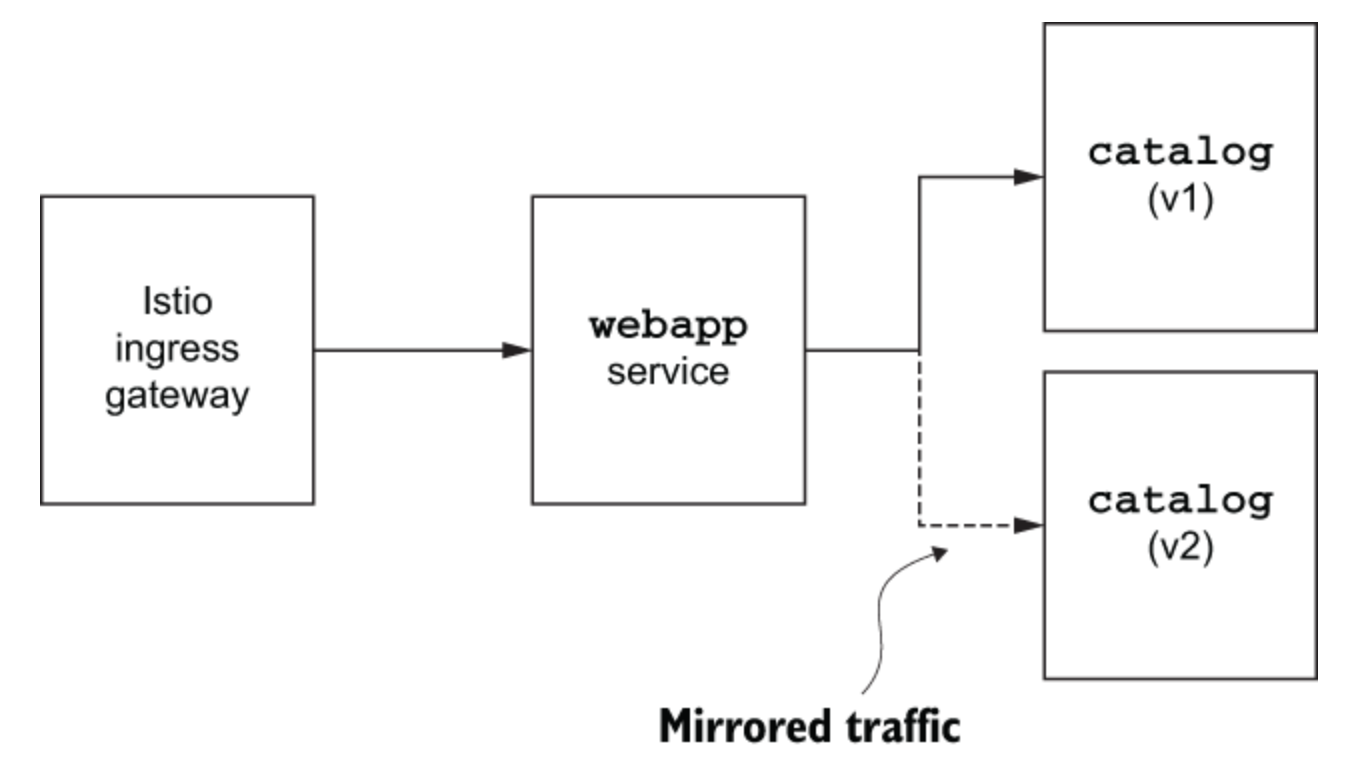
VirtualService 명세 - mirror 설정
# cat ch5/catalog-vs-v2-mirror.yaml
apiVersion: networking.istio.io/v1alpha3
kind: VirtualService
metadata:
name: catalog
spec:
hosts:
- catalog
gateways:
- mesh
http:
- route:
- destination:
host: catalog
subset: version-v1
weight: 100
mirror:
host: catalog
subset: version-v2
kubectl apply -f ch5/catalog-vs-v2-mirror.yaml \
-n istioinaction
호출테스트 (OK) - mirror 트래픽 유입 확인
curl http://localhost/api/catalog -H "Host: webapp.istioinaction.io"
[{"id":1,"color":"amber","department":"Eyewear","name":"Elinor Glasses","price":"282.00"},{"id":2,"color":"cyan","department":"Clothing","name":"Atlas Shirt","price":"127.00"},{"id":3,"color":"teal","department":"Clothing","name":"Small Metal Shoes","price":"232.00"},{"id":4,"color":"red","department":"Watches","name":"Red Dragon Watch","price":"232.00"}]
catalog v1 로그
catalog-.. catalog request path: /items
catalog-.. catalog blowups: {}
catalog-.. catalog number of blowups: 0
catalog-.. catalog GET catalog.istioinaction:80 /items 200 502 - 0.958 ms
catalog-.. catalog GET /items 200 0.958 ms - 502
catalog-.. istio-proxy [2023-01-07T08:13:56.332Z] "GET /items HTTP/1.1" 200 - via_upstream - "-" 0 502 5 4 "172.17.0.1" "beegoServer" "65b8876f-156a-96f6-86c9-9bb858de6b8b" "catalog.istioinaction:80" "172.17.0.14:3000" inbound|3000|| 127.0.0.6:58015 172.17.0.14:3000 172.17.0.1:0 outbound_.80_.version-v1_.catalog.istioinaction.svc.cluster.local default
catalog v2 로그 (mirror traffic) ~ “-shadow” postfix 호출 (mirrored request)
catalog-v2-.. catalog request path: /items
catalog-v2-.. catalog blowups: {}
catalog-v2-.. catalog number of blowups: 0
catalog-v2-.. catalog GET catalog.istioinaction-shadow:80 /items 200 698 - 1.408 ms
catalog-v2-.. catalog GET /items 200 1.408 ms - 698
catalog-v2-.. istio-proxy [2023-01-07T08:13:56.333Z] "GET /items HTTP/1.1" 200 - via_upstream - "-" 0 698 4 3 "172.17.0.1,172.17.0.13" "beegoServer" "65b8876f-156a-96f6-86c9-9bb858de6b8b" "catalog.istioinaction-shadow:80" "172.17.0.8:3000" inbound|3000|| 127.0.0.6:40107 172.17.0.8:3000 172.17.0.13:0 outbound_.80_.version-v2_.catalog.istioinaction.svc.cluster.local default
Mirroring traffic is one part of the story to lower the risk of doing releases. Just as with request routing and traffic shifting, our applications should be aware of this context and be able to run in both live and mirrored modes, run as multiple versions, or both. See our blog posts at http://bit.ly/2NSE2gf and http://bit.ly/2oJ86jc to learn more.
5.5 Routing to services outside your cluster by using Istio’s service discovery
이번 챕터에서 실습에 사용할 forum app 을 배포합니다.
kubectl apply -f services/forum/kubernetes/forum-all.yaml \
-n istioinaction
## 확인
kubectl get deploy forum \
-n istioinaction
..
forum 1/1 1 1 5m9s
kubectl get svc forum \
-n istioinaction
..
forum ClusterIP 10.99.60.27 <none> 80/TCP 4m42s
호출테스트 (OK) ~ webapp → forum → 외부IP(104.21.55.162:80) *allow_any
curl http://localhost/api/users -H "Host: webapp.istioinaction.io"
[{"id":1,"name":"Leanne Graham","username":"Bret","email":"Sincere@april.biz","address":{"street":"Kulas Light","suite":"Apt. 556","city":"Gwenborough","zipcode":"92998-3874"},.. ]
webapp → forum
webapp-.. webapp 2023/01/07 10:59:03.501 [M] [router.go:1014] 172.17.0.1 - - [07/Jan/2023 10:59:03] "GET /api/users HTTP/1.1 200 0" 0.074393 curl/7.84.0
webapp-. istio-proxy .[2023-01-07T10:59:03.430Z] "GET /api/users HTTP/1.1" 200 - via_upstream - "-" 0 5645 70 70 "172.17.0.1" "beegoServer" "e631fa32-fb6a-921a-8f58-e96f3dcac3d3" "forum.istioinaction:80" "172.17.0.7:8080" outbound|80||forum.istioinaction.svc.cluster.local 172.17.0.13:55894 10.99.60.27:80 172.17.0.1:0 - default
webapp-.. istio-proxy [2023-01-07T10:59:03.427Z] "GET /api/users HTTP/1.1" 200 - via_upstream - "-" 0 3679 76 75 "172.17.0.1" "curl/7.84.0" "e631fa32-fb6a-921a-8f58-e96f3dcac3d3" "webapp.istioinaction.io" "172.17.0.13:8080" inbound|8080|| 127.0.0.6:53421 172.17.0.13:8080 172.17.0.1:0 outbound_.80_._.webapp.istioinaction.svc.cluster.local default
forum → 외부IP(104.21.55.162:80)
forum-.. istio-proxy [2023-01-07T10:59:03.432Z] "GET /users HTTP/1.1" 200 - via_upstream - "-" 0 1847 65 64 "172.17.0.1" "Go-http-client/1.1" "e631fa32-fb6a-921a-8f58-e96f3dcac3d3" "jsonplaceholder.typicode.com" "104.21.55.162:80" PassthroughCluster 172.17.0.7:50460 104.21.55.162:80 172.17.0.1:0 - allow_any
forum-.. istio-proxy [2023-01-07T10:59:03.430Z] "GET /api/users HTTP/1.1" 200 - via_upstream - "-" 0 5645 69 68 "172.17.0.1" "beegoServer" "e631fa32-fb6a-921a-8f58-e96f3dcac3d3" "forum.istioinaction:80" "172.17.0.7:8080" inbound|8080|| 127.0.0.6:58511 172.17.0.7:8080 172.17.0.1:0 outbound_.80_._.forum.istioinaction.svc.cluster.local default
참고) jsonplaceholder.typicode.com
개발자들이 RESTful API를 테스트하고 학습할 수 있는 더미 데이터를 제공하는 무료 웹 서비스입니다.
이 사이트에서는 사용 가능한 엔드포인트와 함께 여러 가지 유형의 JSON 데이터를 제공합니다. 예를 들어 사용자, 게시물, 댓글 등의 데이터를 제공합니다.
이러한 더미 데이터를 사용하여 개발자들은 자신의 애플리케이션에서 RESTful API를 사용하는 방법을 익힐 수 있습니다. 또한 이 데이터를 사용하여 애플리케이션의 UI를 테스트하거나, 데이터 시각화 및 데이터 처리에 사용할 수도 있습니다. “jsonplaceholder.typicode.com”은 무료이며, 가입이나 로그인 없이 사용할 수 있습니다. 따라서 개발자들은 즉시 이용하여 RESTful API를 학습하고 테스트할 수 있습니다.
Blocking external traffic
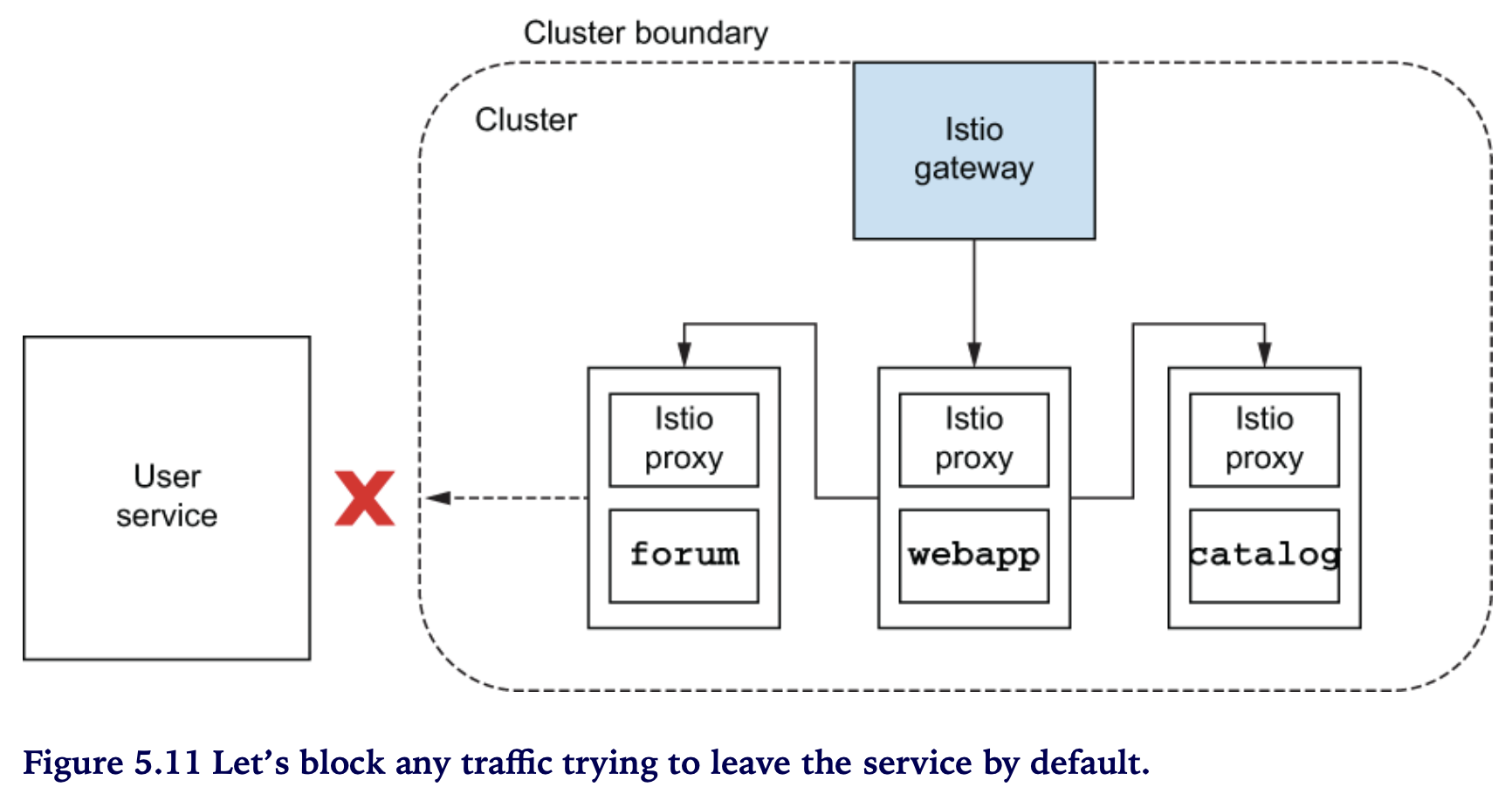
istioctl install --set profile=demo \
--set meshConfig.outboundTrafficPolicy.mode=REGISTRY_ONLY
This will install the Istio 1.16.1 demo profile with ["Istio core" "Istiod" "Ingress gateways" "Egress gateways"] components into the cluster. Proceed? (y/N) y
✔ Istio core installed
✔ Istiod installed
✔ Egress gateways installed
✔ Ingress gateways installed
✔ Installation complete Making this installation the default for injection and validation.
Thank you for installing Istio 1.16. Please take a few minutes to tell us about your install/upgrade experience! https://forms.gle/99uiMML96AmsXY5d6
참고) outboundTrafficPolicy 모드 다음과 같은 세 가지 모드가 있습니다:
ALLOW_ANY(default)REGISTRY_ONLYALLOW_LIST
istio configmap 에서 outboundTrafficPolicy 변경을 확인할 수 있습니다.
# kubectl get cm istio -o yaml -n istio-system
..
outboundTrafficPolicy:
mode: REGISTRY_ONLY
..
호출테스트 (X) ~ 예상대로 호출이 실패합니다.
curl http://localhost/api/users -H "Host: webapp.istioinaction.io"
error calling Forum service
webapp → forum
webapp-8dc87795-sstvv istio-proxy [2023-01-07T11:12:51.469Z] "GET /api/users HTTP/1.1" 500 - via_upstream - "-" 0 28 16 15 "172.17.0.1" "beegoServer" "5e171596-6a07-9735-acec-fcd798d7bbb8" "forum.istioinaction:80" "172.17.0.7:8080" outbound|80||forum.istioinaction.svc.cluster.local 172.17.0.13:55894 10.99.60.27:80 172.17.0.1:0 - default
webapp-8dc87795-sstvv istio-proxy [2023-01-07T11:12:51.462Z] "GET /api/users HTTP/1.1" 500 - via_upstream - "-" 0 27 31 30 "172.17.0.1" "curl/7.84.0" "5e171596-6a07-9735-acec-fcd798d7bbb8" "webapp.istioinaction.io" "172.17.0.13:8080" inbound|8080|| 127.0.0.6:51601 172.17.0.13:8080 172.17.0.1:0 outbound_.80_._.webapp.istioinaction.svc.cluster.local default
forum —(X)—> 외부IP (104.21.55.162:80) 외부호출이 실패합니다.
forum-7985546ffb-clxhz istio-proxy [2023-01-07T11:12:51.472Z] "GET /users HTTP/1.1" 502 - direct_response - "-" 0 0 0 - "172.17.0.1" "Go-http-client/1.1" "5e171596-6a07-9735-acec-fcd798d7bbb8" "jsonplaceholder.typicode.com" "-" - - 104.21.55.162:80 172.17.0.1:0 - block_all
forum-7985546ffb-clxhz istio-proxy [2023-01-07T11:12:51.470Z] "GET /api/users HTTP/1.1" 500 - via_upstream - "-" 0 28 3 2 "172.17.0.1" "beegoServer" "5e171596-6a07-9735-acec-fcd798d7bbb8" "forum.istioinaction:80" "172.17.0.7:8080" inbound|8080|| 127.0.0.6:58511 172.17.0.7:8080 172.17.0.1:0 outbound_.80_._.forum.istioinaction.svc.cluster.local default
outboundTrafficPolicy 정책을 REGISTRY_ONLY 로 바꾸었더니 외부호출이 되지 않습니다.
forum이 호출하는 외부IP (104.21.55.162:80)를 ServiceEntry 로 허용하도록 해보겠습니다.
ServiceEntry
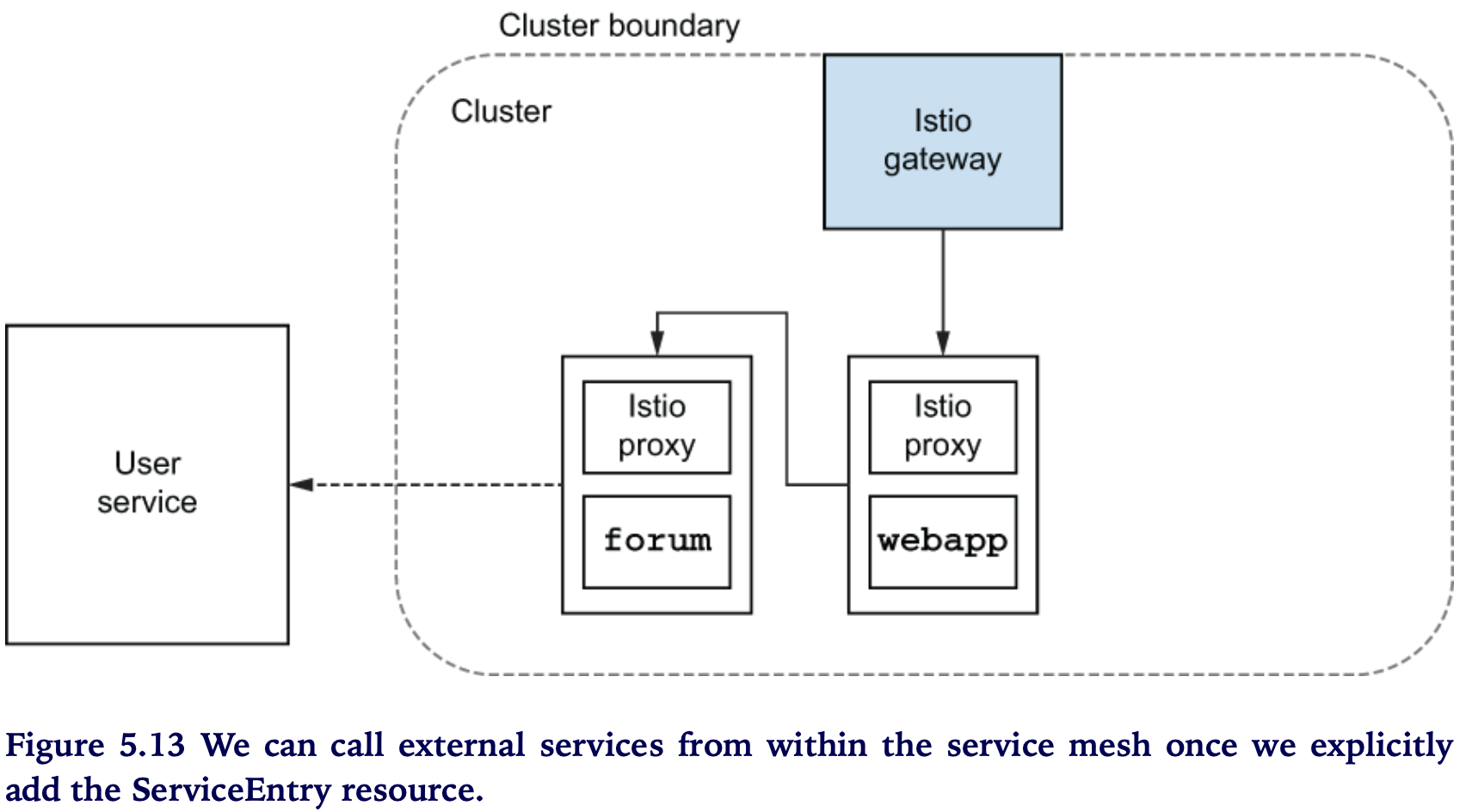
# cat ch5/forum-serviceentry.yaml
apiVersion: networking.istio.io/v1alpha3
kind: ServiceEntry
metadata:
name: jsonplaceholder
spec:
hosts:
- jsonplaceholder.typicode.com
ports:
- number: 80
name: http
protocol: HTTP
resolution: DNS
kubectl apply -f ch5/forum-serviceentry.yaml -n istioinaction
호출테스트 (OK)
curl http://localhost/api/users -H "Host: webapp.istioinaction.io"
webapp 로그 (webapp → forum)
webapp-.. webapp 2023/01/07 11:27:42.706 [M] [router.go:1014] 172.17.0.1 - - [07/Jan/2023 11:27:42] "GET /api/users HTTP/1.1 200 0" 0.120906 curl/7.84.0
webapp-.. istio-proxy [2023-01-07T11:27:42.588Z] "GET /api/users HTTP/1.1" 200 - via_upstream - "-" 0 5645 116 116 "172.17.0.1" "beegoServer" "8a5b592f-3ea5-98d8-881d-09ace845b08d" "forum.istioinaction:80" "172.17.0.7:8080" outbound|80||forum.istioinaction.svc.cluster.local 172.17.0.13:42558 10.99.60.27:80 172.17.0.1:0 - default
webapp-.. istio-proxy [2023-01-07T11:27:42.585Z] "GET /api/users HTTP/1.1" 200 - via_upstream - "-" 0 3679 122 121 "172.17.0.1" "curl/7.84.0" "8a5b592f-3ea5-98d8-881d-09ace845b08d" "webapp.istioinaction.io" "172.17.0.13:8080" inbound|8080|| 127.0.0.6:51601 172.17.0.13:8080 172.17.0.1:0 outbound_.80_._.webapp.istioinaction.svc.cluster.local default
forum 로그 (forum → 외부IP)
forum-.. istio-proxy [2023-01-07T11:27:42.589Z] "GET /users HTTP/1.1" 200 - via_upstream - "-" 0 1847 112 111 "172.17.0.1" "Go-http-client/1.1" "8a5b592f-3ea5-98d8-881d-09ace845b08d" "jsonplaceholder.typicode.com" "104.21.55.162:80" outbound|80||jsonplaceholder.typicode.com 172.17.0.7:58764 104.21.55.162:80 172.17.0.1:0 - default
forum-.. istio-proxy [2023-01-07T11:27:42.588Z] "GET /api/users HTTP/1.1" 200 - via_upstream - "-" 0 5645 115 114 "172.17.0.1" "beegoServer" "8a5b592f-3ea5-98d8-881d-09ace845b08d" "forum.istioinaction:80" "172.17.0.7:8080" inbound|8080|| 127.0.0.6:56407 172.17.0.7:8080 172.17.0.1:0 outbound_.80_._.forum.istioinaction.svc.cluster.local default
Summary
- DestinationRule : define Workloads’ subsets ex) version ~ v1, v2
- VirtualService : use Workloads’ subsets to route traffic
- VirtualService : configure routing decisions based on app layer info such as HTTP headers ex) “dark-launch technique”
- VirtualService : configure weighted routing for gradually increasing traffic to new deployments (blue-green), canary deployments (aka traffic shifting)
- Traffic shifting using Flagger
- outboundTrafficPolicy : set
REGISTRY_ONLYblocking all that leaves the cluster (white-list) - ServiceEntry : permit traffic to external services for
REGISTRY_ONLY